Secure VPN for Linux
Download a decentralized VPN app for Linux
- Intuitive, user-friendly app
- Unblock the Internet in one click
- Browse privately and securely
- Fuss-free 30-day money-back guarantee
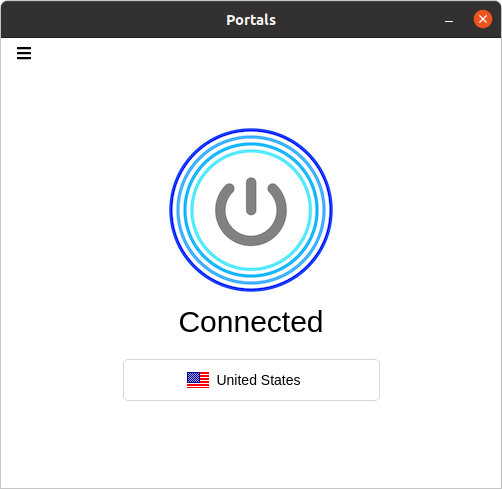
How to set up a VPN for Linux
- Subscribe to Portals on the order page.
- Download and install the Portals app for Linux.
- Connect to any of 100+ countries.
- Use the Internet the way you want to use it!
If you need help, the Portals Support Team is available via live chat and email.
Connect Portals for Linux in 3 easy steps
Step 1

Click the On Button to use the VPN. To connect elsewhere, click the location bar.
Step 2

Choose a VPN server location.
Step 3

Once connected, you’ll be able to browse, stream, and download with security and privacy.
Use Portals on 10 devices
A single Portals subscription comes with easy-to-use apps for your Windows, MacOS, Linux, Android devices. Use Portals on 10 devices at the same time.
30-day money-back guarantee
Try our decentralized VPN without any risk to your wallet. If you are not 100% satisfied, tell us within 30 days of the purchase date and get a full refund.
